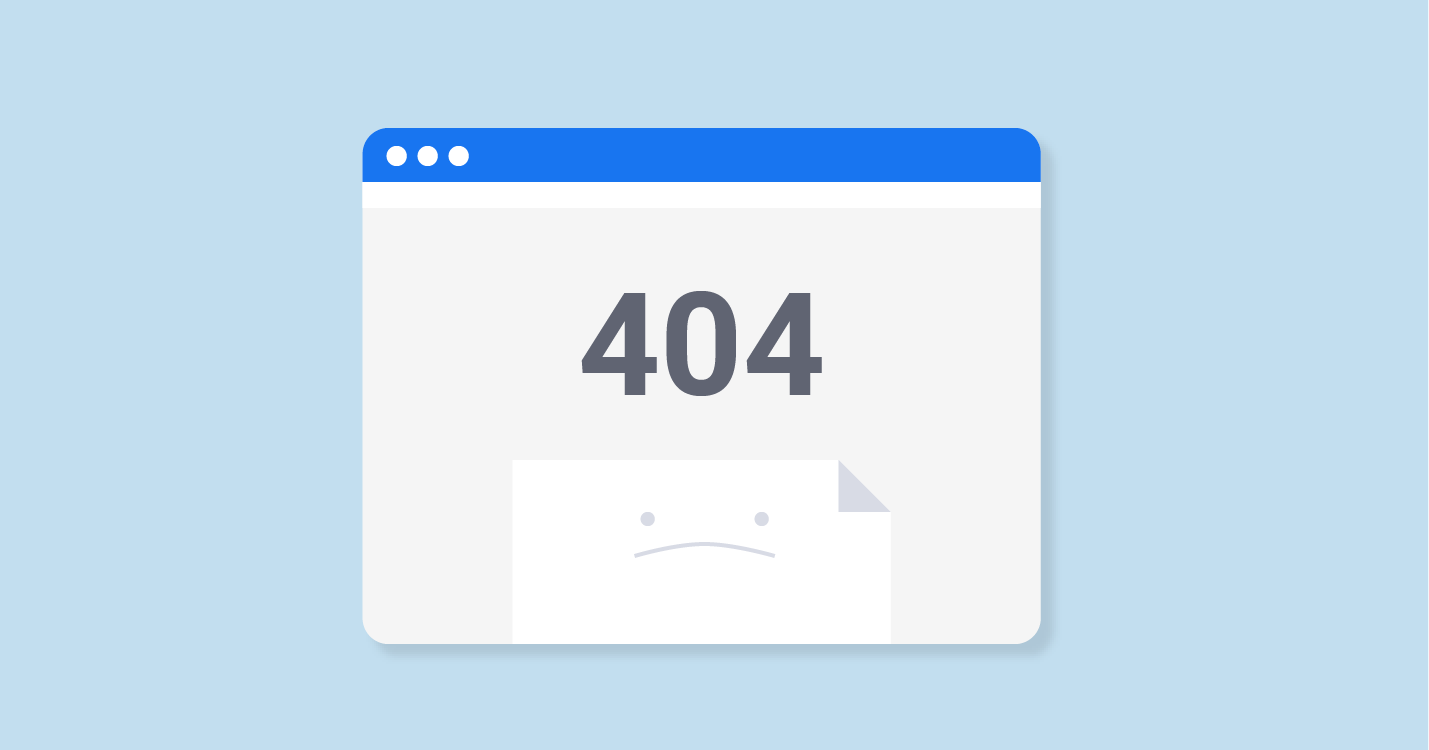First Month of GSOC
This contains everything down to the first evaluations and how I created examples and objects to view, from the raw C code (maybe will turn useful for documentation later.)
How do you develop software for open source ?
This is the first time I’ve developed for open-source and its a hectic thing, not because you think its free and so many people have made it, so how does your tiny contribution matter ? It does, because often you find small tiny bits of code that render the whole software not working.
“like a small variable name was failing my entire build pipeline.”
So its crucial Then how do you do it ?
- You start by fixing small issues that are open in github/or wherever-its-hosted.
- You build the whole software from source-code : this ensures you know how the thing is built and the file structure.
- Then you read the DOCUMENTATION : this is key because you can’t understand raw-source and what it does on a big picture.
- GO through the variables of each source-see what they do. and go through the comments. That will help.
- Then finally start
CODE -> BUILD -> DEBUG -> REPEAT.
what happens when there is no documentation ?
That’s exactly what I faced working on ACTS, the code is clarified, but there is no documentation. Whatever there is jargon-ish comments about terminologies I don’t even understand. So what to do ?
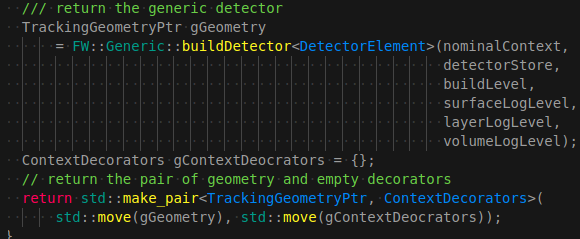
Nope can’t make heads or tails of it. So in that case it’s best to go backwards.
- GET YOUR MIND CLEAR : its gonna be hectic. You’ll take some time to digest it and be clear you really want to dig dirty.
- Open any sourcefile : (for my case it was C++ and I use VSCode) and see the:
- variables and the methods/functions
- class definitions
- how the classes are linked/inherited.
This is basic because just these 3 simple things will give a gist of what is GOING ON in the source.
Take a pen and paper / whiteboard:
- Draw the classes as boxes.
- Fill the boxes with variables and methods
- connect different boxes by lines (as how classes inherit or are linked)
Do this for each source file and you’ll get a clear IDEA what is going on.
TIP : VSCode lets you peek-definitions of any variable and lists them in the OUTLINE so that makes it easier to see the links.
Now you know what is going on. How to begin coding ?
For the first month coding was very difficult from me because I was from a python village, and moving to a new C++ity was quite challenging. It took a bit used to.
So C++ has :
- headers(.hpp) and sources(.cpp)
- includes (preprocessors) linking headers and libraries to sources
- Namespaces
- Templates -> classes -> subclasses
- Pointers(unique_ptr , shared_ptr ) and References
- Then finally **PUBLIC and PRIVATE** :
- static and consts:
- variables such as
- structs , vectors, strings and other primitive babies(datatypes)
- methods with any made/primitive return type.
So you know these you know mostly everything in C++. So if you want to code, in a project where there is no documentation, I suggest the reverse method that I follow.
- First decide the method and write it,
- then the variables the method needs,
- and the parameters .
- Next define the pointers , structs , variables,
- and wrap it all in a class and call the methods in the main(). Then do the rest, put the necessary includes and the NAMESPACES and then re-edit the classes to link them.
I need to create a mini C++ reference for future since this is a great language that I had abandoned for its fresh new cousin , the snake !
who am I, if not the blue pale dot in this utopian battlefield of barabaric bureaucracy. My faint and momentary thoughts quench on all things logical and quantum.